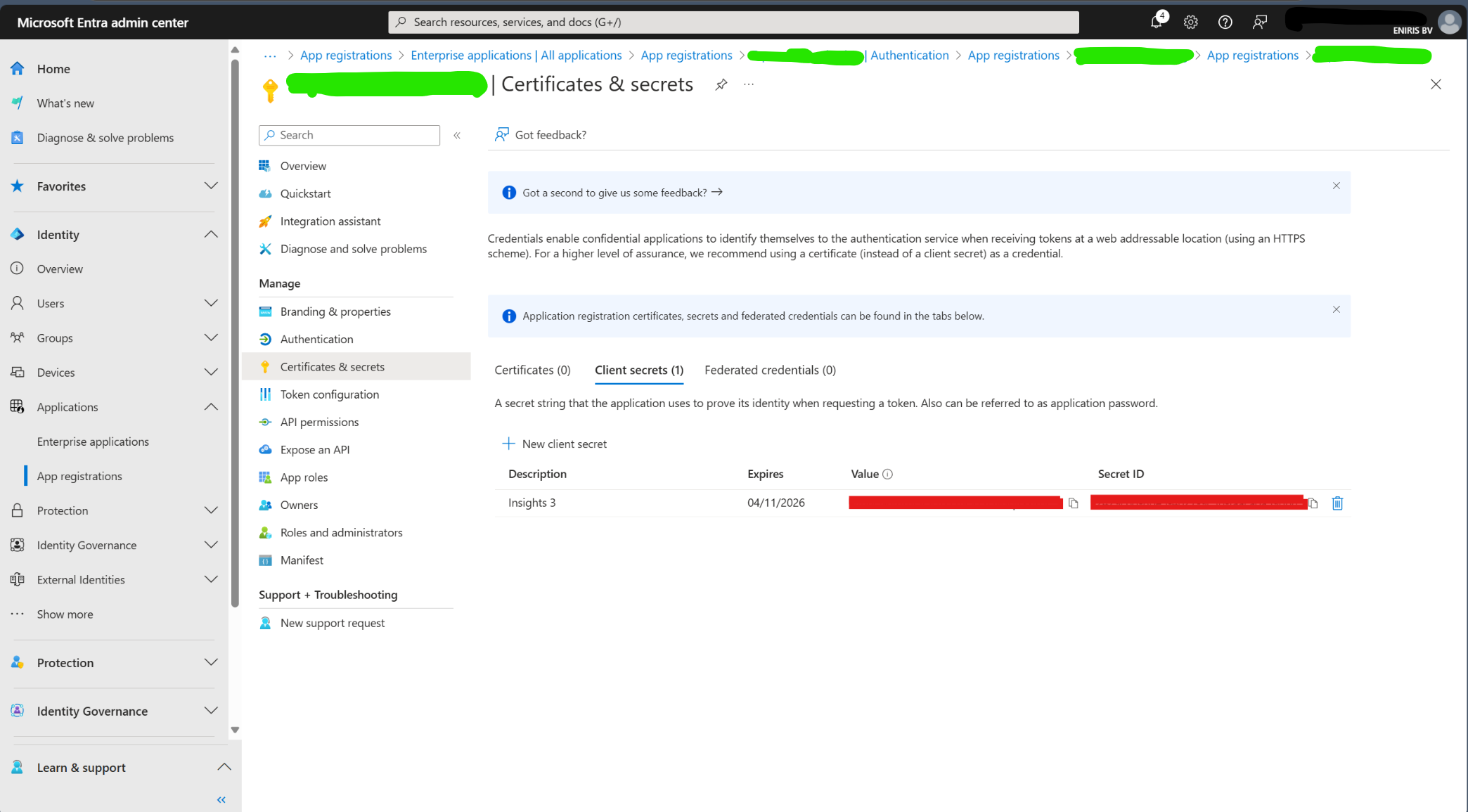Azure AD (In Development)
Version 2.1 by Matthijs Noppe on 2024/11/08 12:50
This page contains all information on using, setting up and options of Azure AD
Setup:
To start using SSO on our monitoring platform you first have to setup you Entra environment. Here you can find a step-by-step guide on how to do this.
Step 1:
Make in Entra a new registration via "Applications" > "App registrations". Fill in the fields as seen in this image en press register. Color legend is below the image.
Step 2:
In "App registrations" > "Name of choice" > "Authentication" turn the following checkboxes on so the necessary endpoints are enabled. Then press 'Save'.

Step 3: