Huawei Smartlogger FTP-export
Version 1.1 by Wim Verheirstraeten on 2023/10/06 18:28
For Huawei: https://wiki.eniris.be/wiki/publicinformation/view/Integraties/Huawei/#
For the Smart Dongle: https://wiki.eniris.be/wiki/publicinformation/view/Integraties/Huawei%20Smart%20Dongle/
For Fusion Solar & Neteco: https://wiki.eniris.be/wiki/publicinformation/view/Integraties/Fusion%20Solar%20%26%20Neteco%20%28Huawei%29/
Smartlogger
Log in via the WebUI Login by navigating to the IP address:
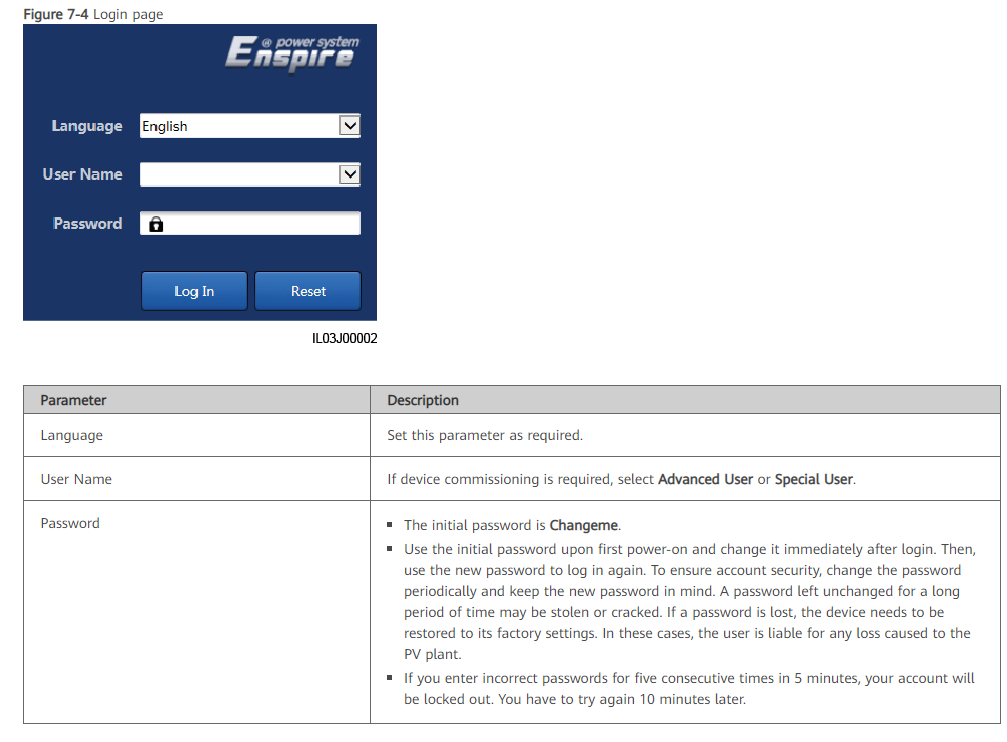
The smartlogger can export CSV files via FTP. These CSV files contain production & configuration data.
To send this data, go to "Settings":
Example:
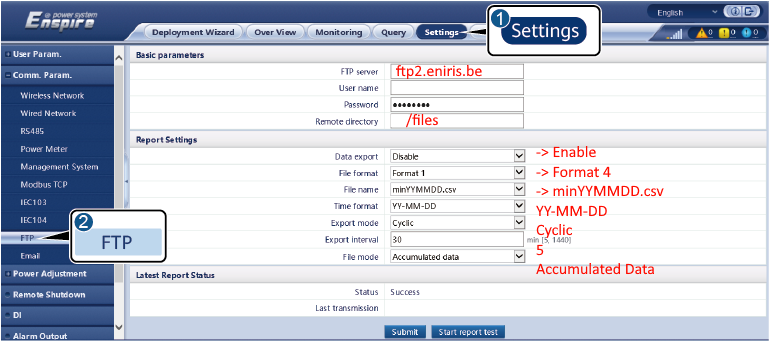
And fill in the information below:
> FTP server: ftp2.eniris.be
> Username & Password (wordt door ons bezorgd per mail)
> Remote directory: /files
> Data export: enable
> File format: Format 4
> Filename: minYYMMDD.csv
> Time format: YY-MM-DD
> Export mode: cycle
> Export interval: 5 of meer
> File mode: Accumulated
> Username & Password (wordt door ons bezorgd per mail)
> Remote directory: /files
> Data export: enable
> File format: Format 4
> Filename: minYYMMDD.csv
> Time format: YY-MM-DD
> Export mode: cycle
> Export interval: 5 of meer
> File mode: Accumulated
Note: port 21 must not be blocked within the network.


