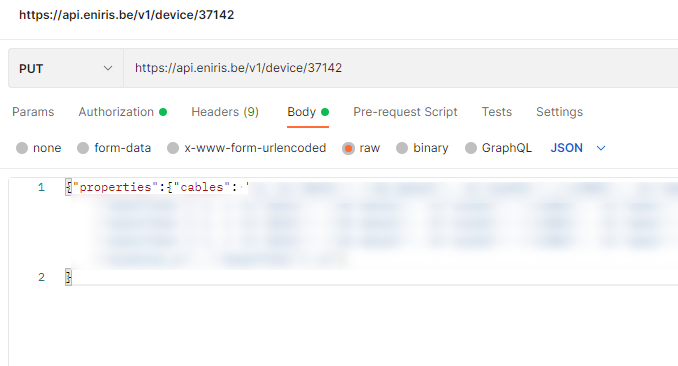Eniris API
Eniris Authentication APIs
Eniris provides Authentication APIs, facilitating access through both MQTT and HTTPS protocols. Detailed documentation and interactive features for these APIs are available at the following links:
- MQTT Authentication API: Click here
- HTTPS Authentication API: Click here
Eniris Metadata & Telemetry Query API
Additionally, Eniris offers a Metadata Query API, enabling users to retrieve telemetry-related data. The documentation for this API can be accessed via the following link:
Telemetry Query API
Specifically for telemetry data, Eniris provides the Telemetry Query API. This API requires a POST request to the following URL:
POST https://neodata-ingress.eniris.be/v1/telemetry
The following query parameters are mandatory when using the Telemetry Query API:
- u: Collector name
- db: Database
- rp: Retention policy
An example of a request to the Telemetry Query API might look like this:
{
"measurement": "exampleMetrics",
"time": "2023-08-02T10:00:00Z",
"tags": {
"serialNr": "aaaabbbbccccdddd"
},
"fields": {
"maximumProductionPower_W": 2000
}
}
]
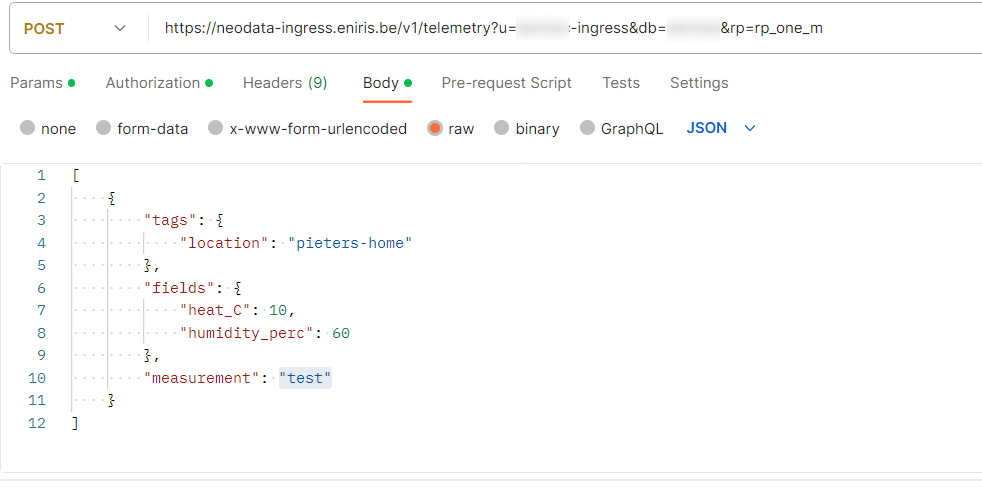
Authorization Requirements
For accessing the Eniris APIs, it is crucial to include a valid Bearer authorization token. This token must be obtained by logging in as a user who is a member of the specific "CustomerName" role. Failure to provide a token associated with a user in the correct role will result in a 403 Forbidden response, accompanied by an error message indicating unauthorized access or incorrect permissions.
Server Response Codes
When interacting with Eniris APIs, the server can respond with a limited set of HTTP status codes, each indicating a specific type of response or error:
- 204 No Content: Success, but no content in the body.
- 400 Bad Request: Various formatting errors in the request.
- 403 Forbidden: Authentication issues or incorrect permissions.
- 404 Not Found: Attempts to write to an unknown namespace.
- 409 Conflict: Conflicts with the allowed data time range or stored field types.
- 422 Unprocessable Entity: Internal data type inconsistencies within the sent message.
Collection for postman
Below is a script for postman that helps handle the token generation. (see appendix)
Access timeseries data
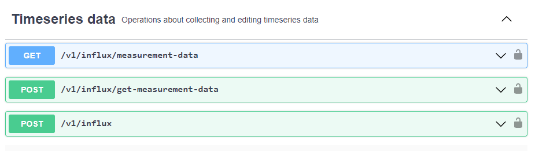
Access a device (building/site)
GET https://api.eniris.be/v1/device?id=37142
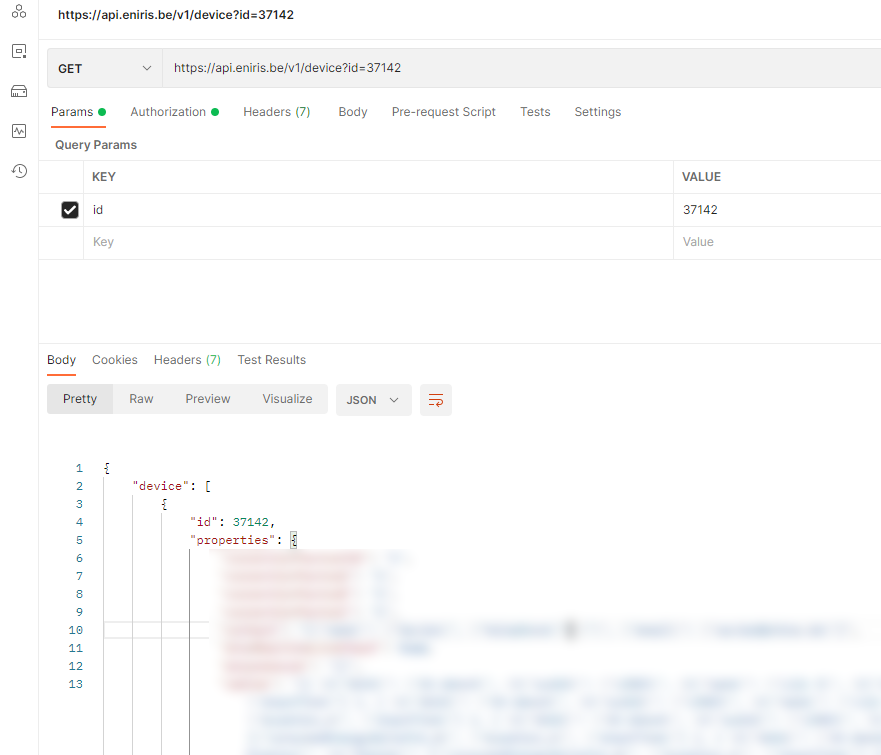
To edit a property, use POST: