Ellitrack CSV
- Manage
- Actions
- Viewers
Choose the export format from the list below:
Options for exportFormat You can navigate through the options using arrow keys, the home and end keys. Select the currently highlighted option by pressing enter or space. Right and left arrows will move focus to the next possible option in the list. The Home key will bring focus to the start of the list and the END key to its end. Up and down arrows allow you to navigate quickly to the start of option categories.
-
Export as Open Document Text (ODT) format using the Office Server
-
Export as Portable Document Format (PDF) using the Web Browser
-
Export as Rich Text Format (RTF) using the Office Server
-
Export as HyperText Markup Language (HTML)
Select the pages to export:
- Legend:
- Created Page
- Modified Extension Page
- Clean Extension Page
To enable Ellitrack CSV uploads, go to https://www.ellitrack.nl and log in.
In "meetpunten" go to the installation for which to enable the CSV upload. Click on the edit icon on the right to enter the settings page.
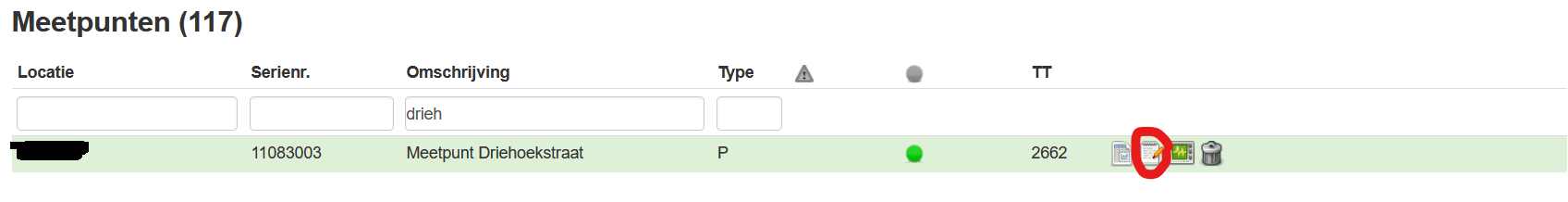
On the settings page, go to "Externe Export 1" and fill out as below (request the username and password to Eniris):
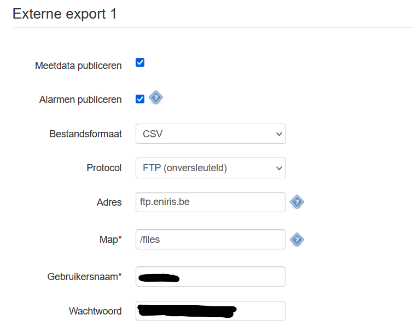
Click "Opslaan" on the top of the page to save the settings.