GoodWe omvormers (SEMS portaal)
Eniris haalt data op via het API van GoodWe. U dient volgende stappen te doorlopen:
Variant 1: Engels
1) Ga naar https://www.semsportal.com/home/login en login met uw credentials.
2) Ga naar settings (rechts boven)
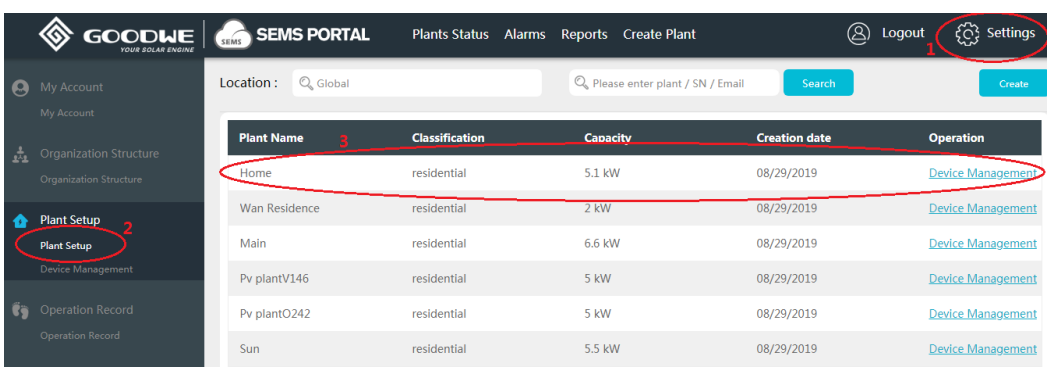
3) Klik op Plant Setup 2x.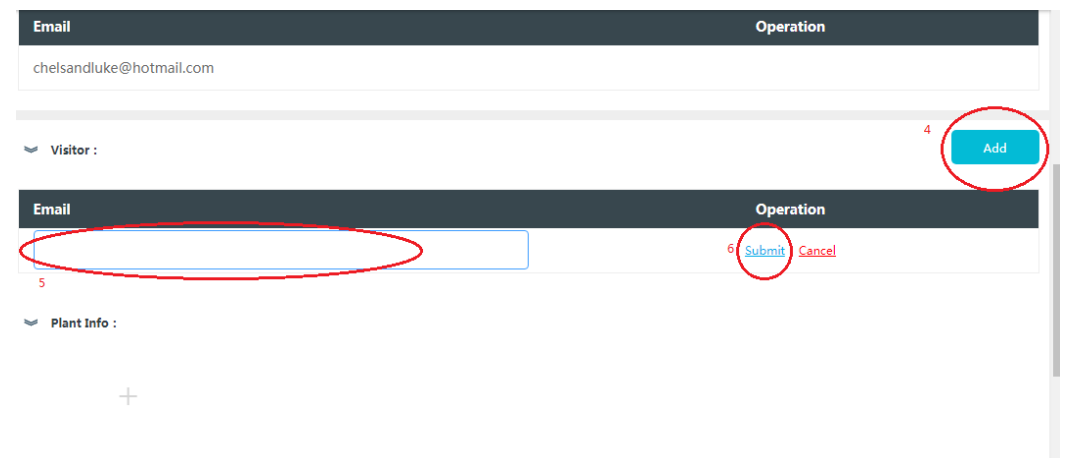
4) Scroll naar beneden tot "Visitor". Klik vervolgens op ADD.
5) Voeg UW_FIRMANAAM@eniris.be toe en klik op Submit
Variant 2: Nederlands
- Klik boven op "Beheer"
- Klik links op "Elektriciteitscentrale"
- Klik op de installatie waar u toegang toe wilt verstrekken. NIET op "Apparaatbeheer", maar willekeurig links hiervan.
- Onder "Bezoeker" klik op "Toevoegen"
- Vul als e-mail in: UW_FIRMANAAM@eniris.be
- Klik op "Opslaan"
Zie ook de afbeeldingen hieronder.
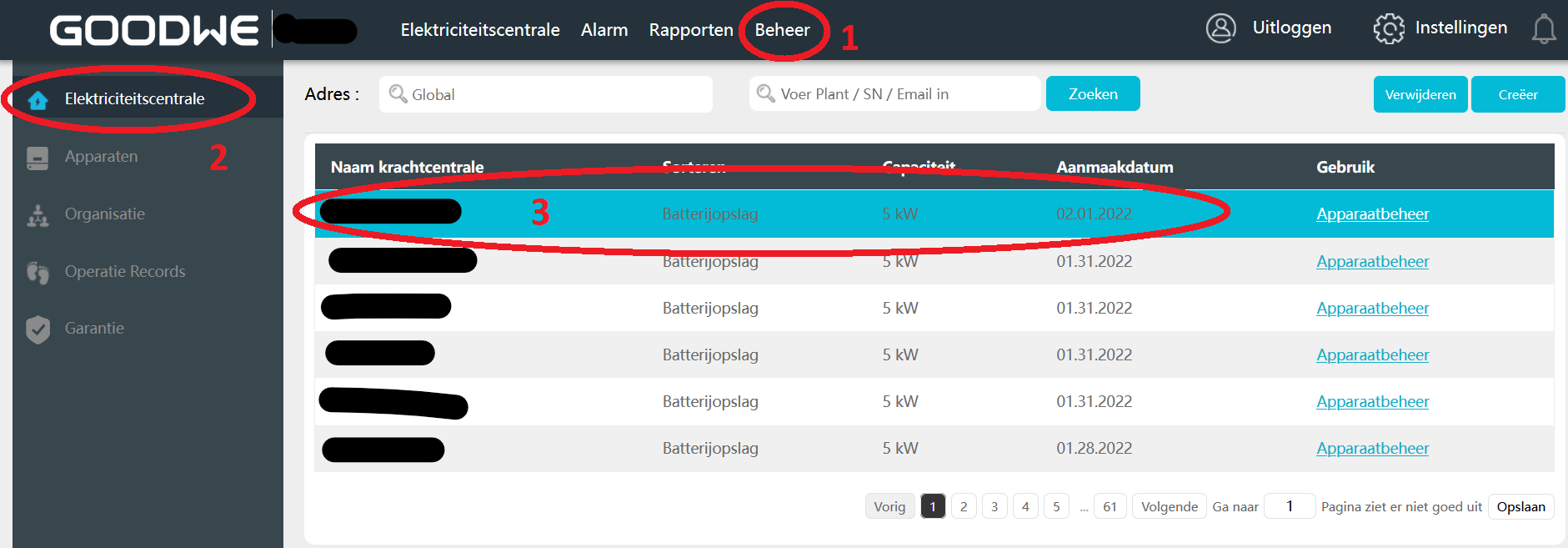

Toevoegen van Goodwe omvormers aan uw portaal
TO New Customer:
1. Click Register for creating the account > Select Owner and type in the E-mail together with password.
2. Tap Register > Submit to log in the account > create immediately to add the station.
3. Type in the basic info about your plant.
4. * Plant Name: the station you want to name
5. * Classification: select from residential, commercial or battery storage
6. * Capacity: the solar system size
7. * Profit Ratio: the feed in tariff
8. * Click Map to locate your place
9. Push Submit.
10. SEMS will enquire for adding the inverter info to this created station, tap immediately add.
11. Customer who has actived the camera feature on APP can scan the bar code on right side of inverter to add inverter info automatically.
12. Customer whose APP does not active the camera can manually type in the inverter info (S/N, check code and inverter mode which can be found on label of right side of inverter). Then click Add Inverter then the portal registration finished.
To Customer who has portal account on old portal already:
Directly Log in by using the old account name and password. The SEMS request the E-mail as account name for login.
For customer whose account has not been bundled with E-mail, SEMS reminds customer to bundle with E-mail. Follow the pop out window to bundle with E-mail and log in with the NEW E-mail as account name.
| GOODWE | GW1000-XS |
| GOODWE | GW10K-BT |
| GOODWE | GW10K-ET |
| GOODWE | GW10KT-DT |
| GOODWE | GW12KT-DT |
| GOODWE | GW1500-XS |
| GOODWE | GW15KT-DT |
| GOODWE | GW17KT-DT |
| GOODWE | GW2000-XS |
| GOODWE | GW20KT-DT |
| GOODWE | GW225K-HT |
| GOODWE | GW225KN-HT |
| GOODWE | GW2500-XS |
| GOODWE | GW250K-HT |
| GOODWE | GW250KN-HT |
| GOODWE | GW3000-XS |
| GOODWE | GW3000D-NS |
| GOODWE | GW3000T-DS |
| GOODWE | GW3048-EM |
| GOODWE | GW30K-MT |
| GOODWE | GW3600-BH |
| GOODWE | GW3600-EH |
| GOODWE | GW3600D-NS |
| GOODWE | GW3600S-BP |
| GOODWE | GW3600T-DS |
| GOODWE | GW3648-EM |
| GOODWE | GW3648D-ES |
| GOODWE | GW36K-MT |
| GOODWE | GW4200D-NS |
| GOODWE | GW4200T-DS |
| GOODWE | GW5000-BH |
| GOODWE | GW5000-EH |
| GOODWE | GW5000D-NS |
| GOODWE | GW5000S-BP |
| GOODWE | GW5000T-DS |
| GOODWE | GW5048-EM |
| GOODWE | GW5048D-ES |
| GOODWE | GW50KBF-MT |
| GOODWE | GW50KN-MT |
| GOODWE | GW5K-BT |
| GOODWE | GW5K-DT |
| GOODWE | GW5K-ET |
| GOODWE | GW6.5K-ET |
| GOODWE | GW6000T-DS |
| GOODWE | GW60KBF-MT |
| GOODWE | GW60KN-MT |
| GOODWE | GW6K-BT |
| GOODWE | GW6K-DT |
| GOODWE | GW700-XS |
| GOODWE | GW70KHV-MT |
| GOODWE | GW75KBF-MT |
| GOODWE | GW80K-MT |
| GOODWE | GW80KBF-MT |
| GOODWE | GW80KHV-MT |
| GOODWE | GW8K-BT |
| GOODWE | GW8K-DT |
| GOODWE | GW8K-ET |
| GOODWE | SDT G2 GW4K-DT |
| GOODWE | SDTG2 GW25KT-DT |
| GOODWE | SMT GW25K-MT |