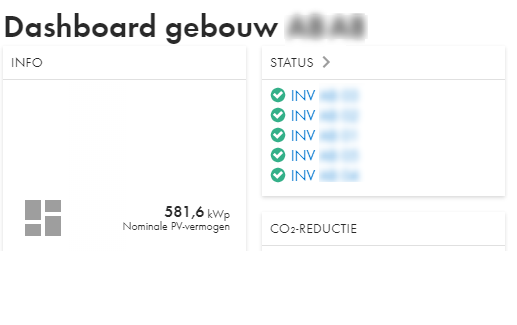FTP Push SMA Datalogger
Configuring FTP Push for EnnexOS
Note: You must be the owner of the installation to do this.
It may happen that the installation is registered in the older Sunny Portal portal, in which case a transfer must be made:
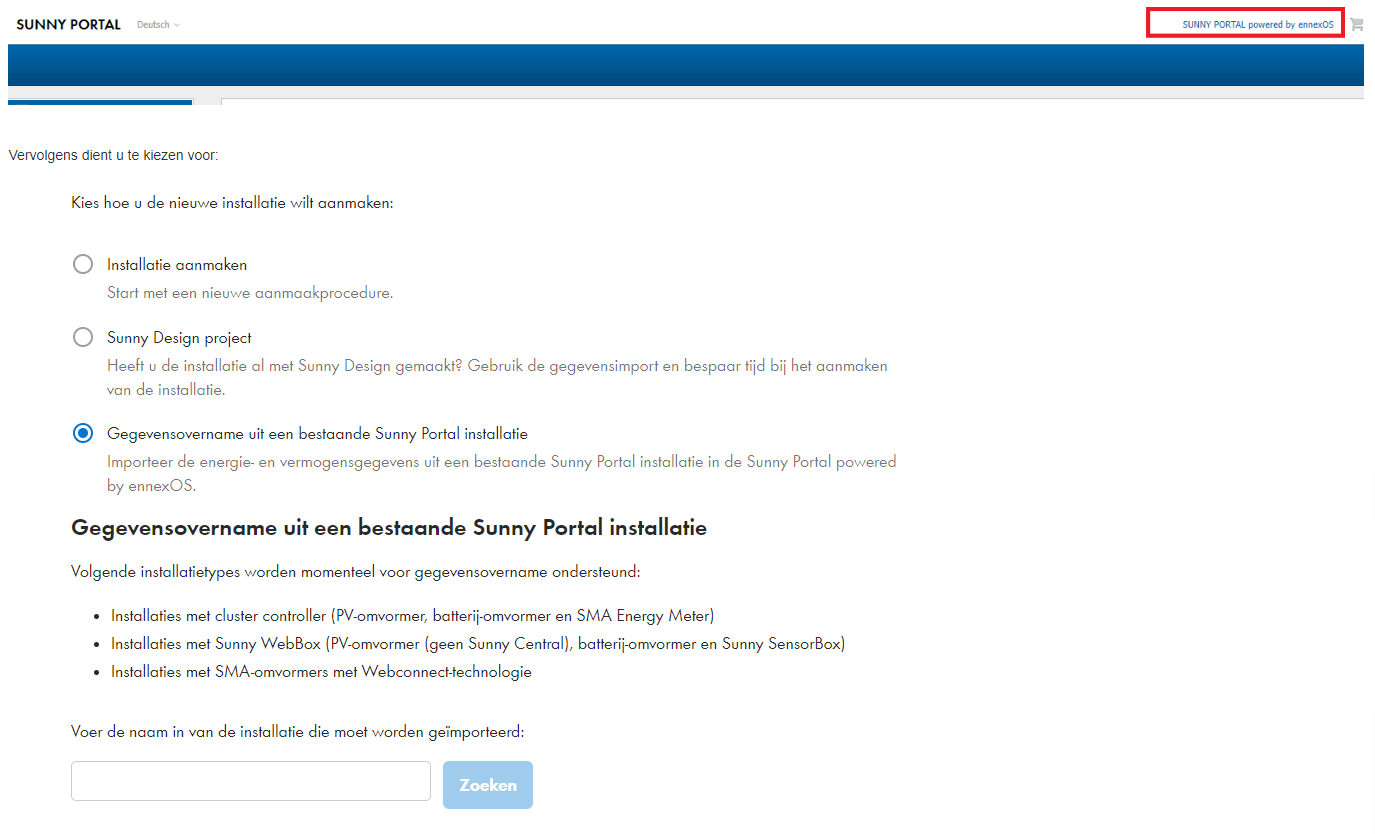
You must then choose:
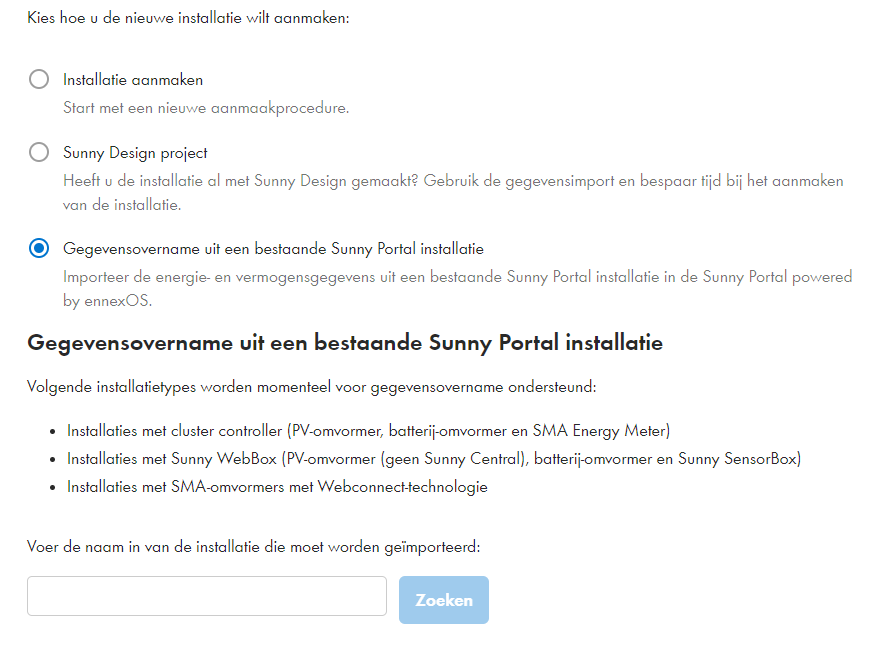
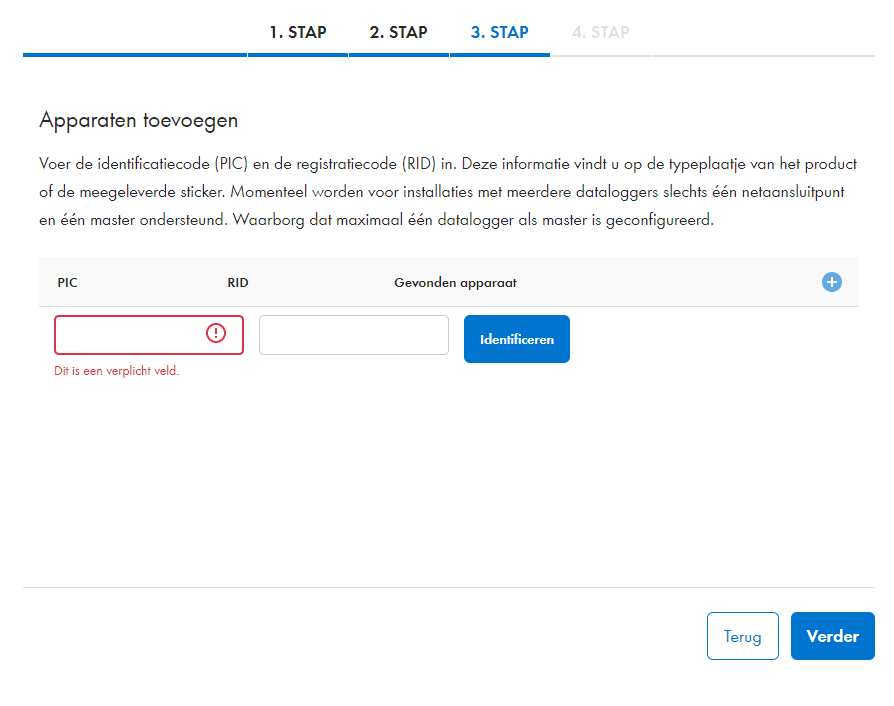
1. Log into the SMA Data Manager using the Admin User Name and Password.
2. Select the EDMM (Data Manager) from the list of Devices.
3. Navigate to the Configuration section (click on the "Gear" icon) and select the "External Communication" option.
4. Under the "FTP Push" section, locate and select the "Carry out Initial Configuration" link.
5. Check the "Enable FTP Push" box and enter in all the required information for the FTP server.
ftp server: ftp2.eniris.be
username: ask via info@eniris.be
password: ask via info@eniris.be
port: 21
path: /files
push cycle: the most frequent
6. Click on the "Check Connection" button to verify there is a good connection between the EDMM and FTP server.
7. Click the "Save" button.
Attention:
Make sure the inverter names start with "INV".