EnnexOS (SMA)
- General
- The ennexOS data manager
- Access via API
- Configuring FTP Push for EnnexOS
- Solar Gateway
- Access via API for the system in Sunny Portal
- Support
General
Morer info about Sunny Home Manager & Sunny Home Manager 2.0: https://wiki.eniris.be/wiki/publicinformation/view/Integraties/Sunny%20Home%20Manager/
More info about the SMA Sunny WebBox 1 and 2: https://wiki.eniris.be/wiki/publicinformation/view/Integraties/Sunny%20Webbox%20FTP%20%28SMA%29/
More info about Portal: https://wiki.eniris.be/wiki/publicinformation/view/Integraties/Sunny%20Portal%20%28SMA%29/
More info about EnnexOs: https://wiki.eniris.be/wiki/publicinformation/view/Integraties/EnnexOS/#
The ennexOS data manager
The ennexOS data manager can retrieve data via RS485 & speedwire. From the data manager, we can do an FTP push to Eniris Insights, but it is also possible to replace the data manager with the Solar Gateway

Access via API
You must grant access to the following email address per installation: yourcompanyname@eniris.be.
Roadmap:
1) Select the desired installation
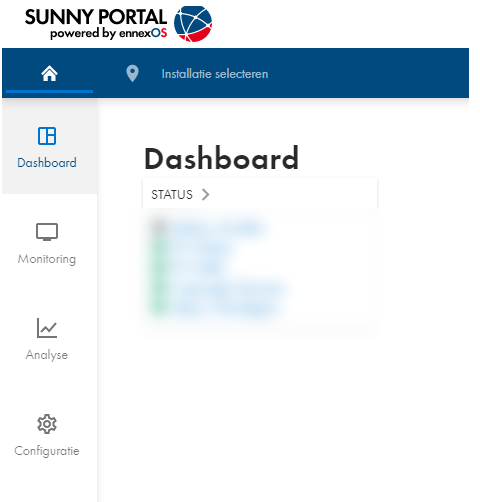
2) Click on configuration and then user management
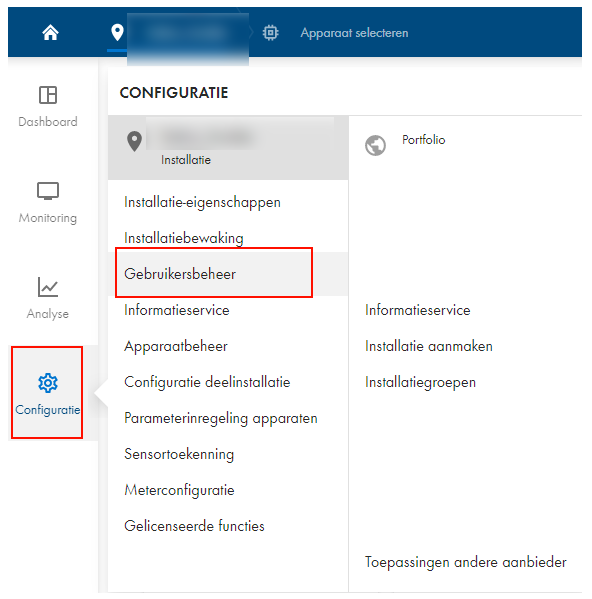
3) Click on the plus icon and add uw_firma_naam@eniris.be as administrator
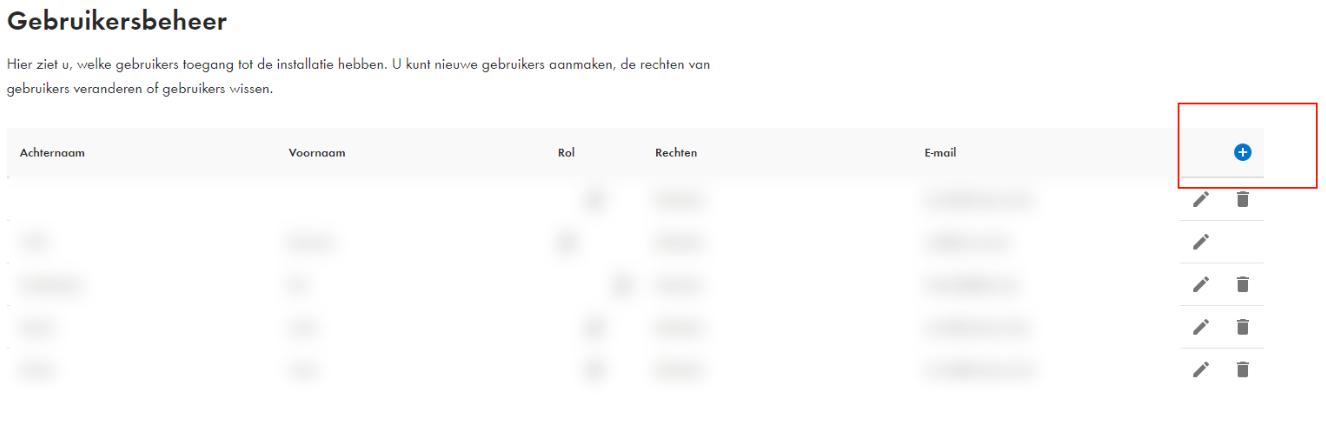
Configuring FTP Push for EnnexOS
Note: You must be the owner of the installation to do this.
It may happen that the installation is registered in the older Sunny Portal portal, in which case a transfer must be made:
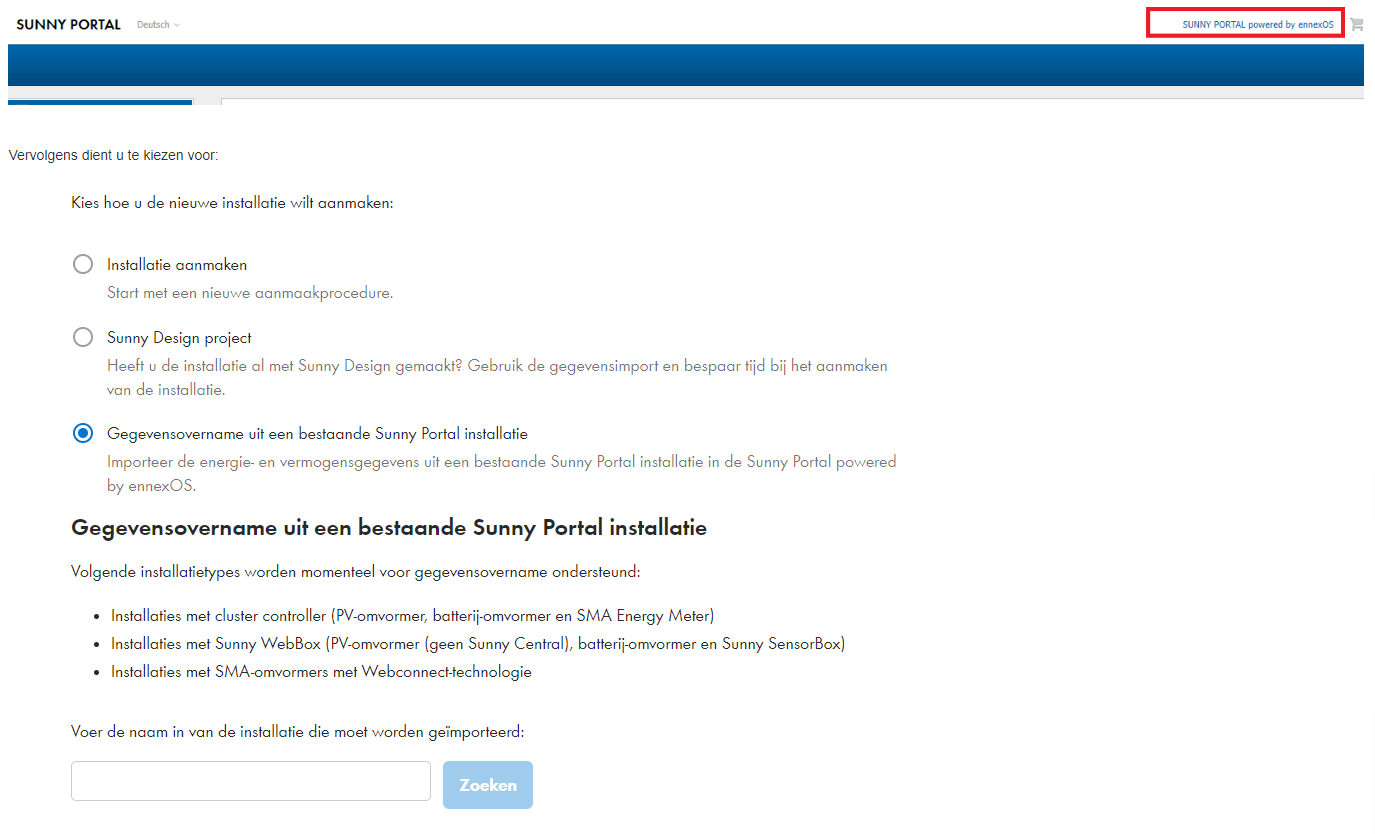
You must then choose:
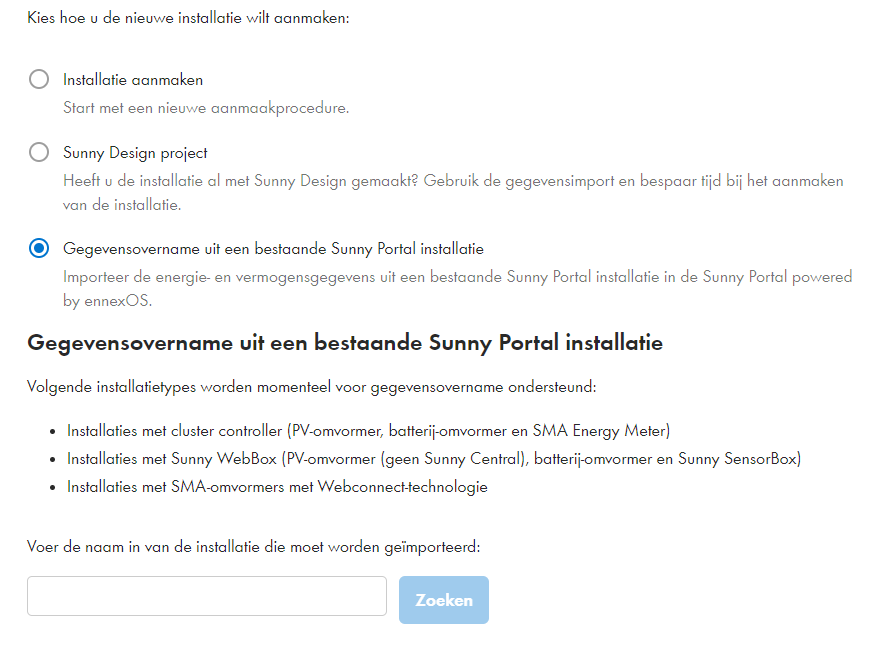
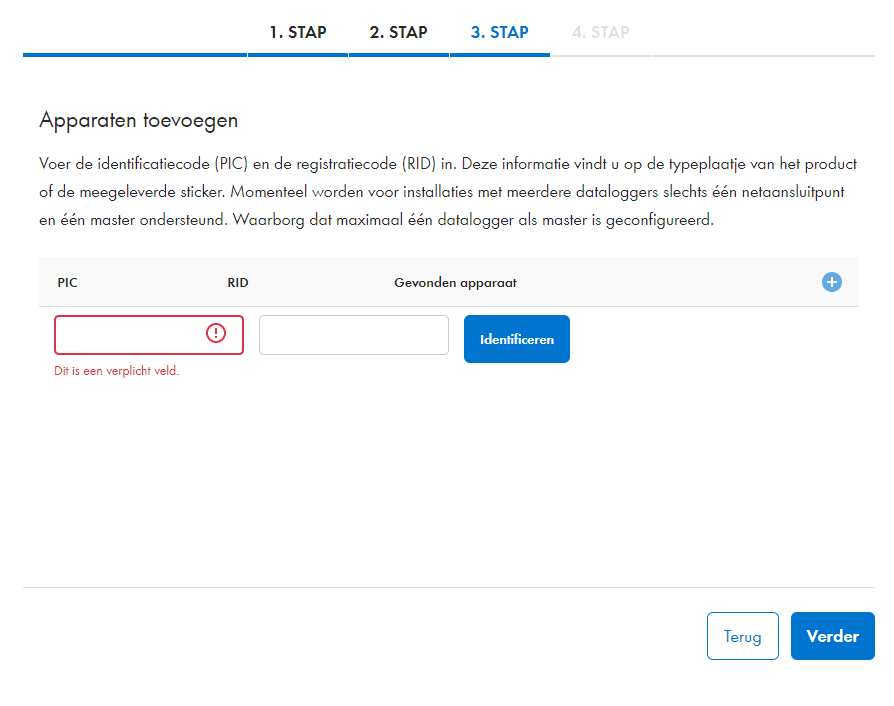
1. Log into the SMA Data Manager using the Admin User Name and Password.
2. Select the EDMM (Data Manager) from the list of Devices.
3. Navigate to the Configuration section (click on the "Gear" icon) and select the "External Communication" option.
4. Under the "FTP Push" section, locate and select the "Carry out Initial Configuration" link.
5. Check the "Enable FTP Push" box and enter in all the required information for the FTP server.
ftp server: ftp2.eniris.be
username: ask via info@eniris.be
password: ask via info@eniris.be
port: 21
path: /files
push cycle: the most frequent
6. Click on the "Check Connection" button to verify there is a good connection between the EDMM and FTP server.
7. Click the "Save" button.
Attention:
Make sure the inverter names start with "INV".
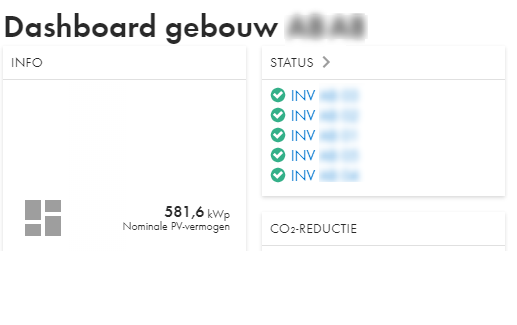
Solar Gateway
With the Eniris Solar Gateway, you can read and control SMA inverters. Along with it online platform Eniris Insights you have the ability to visualize production data, store measurement data, generate reports regarding maintenance and financial analysis, and manage alarms.
Both the RS232 and RS485 interfaces of the SMA inverter are read.
In the case of speedwire, a Solar Gateway type of Ethernet is used.
Access via API for the system in Sunny Portal
Zie: https://wiki.eniris.be/wiki/publicinformation/view/Integraties/Sunny%20Portal%20%28SMA%29/#
Support
Below is just a selection of the supported inverter types:
STPS60-10, Sunny Boy SB1.5-1VL-40, Sunny Boy SB2.0-1VL-40, Sunny Boy SB2.5-1VL-40, Sunny Boy SB3.0-1AV-41, Sunny Boy SB3.6-1AV-41, Sunny Boy SB4.0-1AV-41, Sunny Boy SB5.0-1AV-41, Sunny Boy SB6.0-1AV-41, Sunny Boy Storage SBS2.5-1VL-10, Sunny Boy Storage SBS3.7-10, Sunny Boy Storage SBS5.0-10, Sunny Boy Storage SBS6.0-10, Sunny Highpower SHP 100-20, Sunny Highpower SHP 150-20, Sunny Highpower SHP 75-10, Sunny Island SI4.4M-13, Sunny Island SI6.0H-13, Sunny Island SI8.0H-13, Sunny Tripower STP 110-60, Sunny Tripower STP 15000TL-30, Sunny Tripower STP 17000TL-30, Sunny Tripower STP 20000TL-30, Sunny Tripower STP 25000TL-30, Sunny Tripower STP 50-41, Sunny Tripower STP 60-10, Sunny Tripower STP10.0-3AV-40, Sunny Tripower STP3.0-3AV-40, Sunny Tripower STP4.0-3AV-40, Sunny Tripower STP5.0-3AV-40, Sunny Tripower STP50-40, Sunny Tripower STP6.0-3AV-40, Sunny Tripower STP8.0-3AV-40.